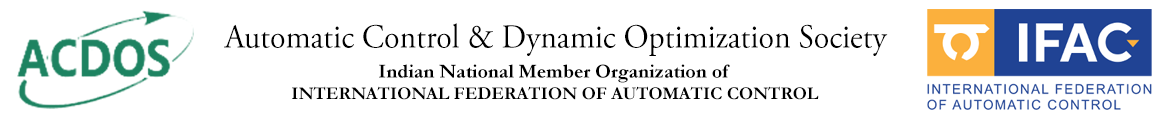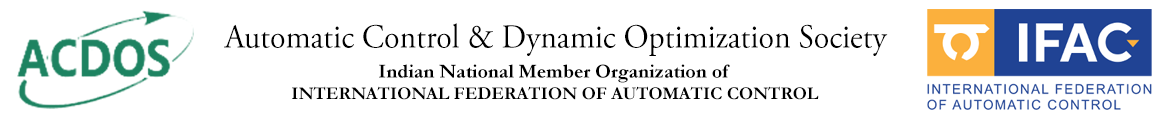How to Use the Membership Portal
For New Registrants
- Click on "Login" and then click on the Not registered yet? Register here to open the registration form.
- Fill in your personal and professional details.
- Upload documents like payment proof, ID proof, address proof, and degree certificate.
- If you attended ACODS, choose "Yes" in the respective field to get 2 years of free membership.
- Submit the form. Admins will review your application and respond accordingly.
For Existing Users
- Click "Login" and enter your email and password.
- Once logged in:
- View your profile and download your ID card.
- See News & Updates and download shared files.
- Edit Uploaded documents if the admin raised a query on your application.
Membership Renewal
- Membership is valid until December 31 2025.
- Reminder emails will be sent in November each year.
- Renewal is currently free, but fees may apply in the future.